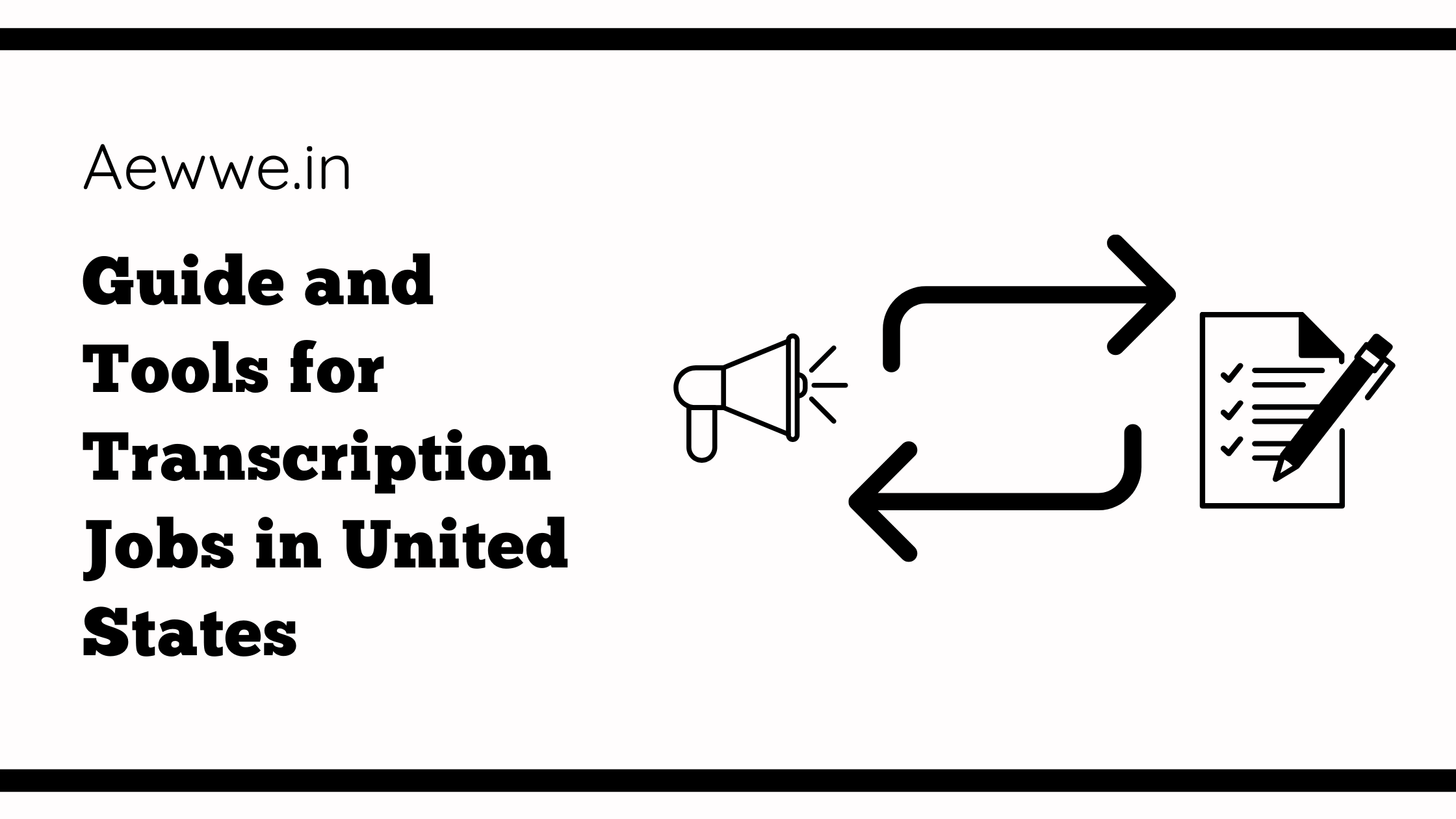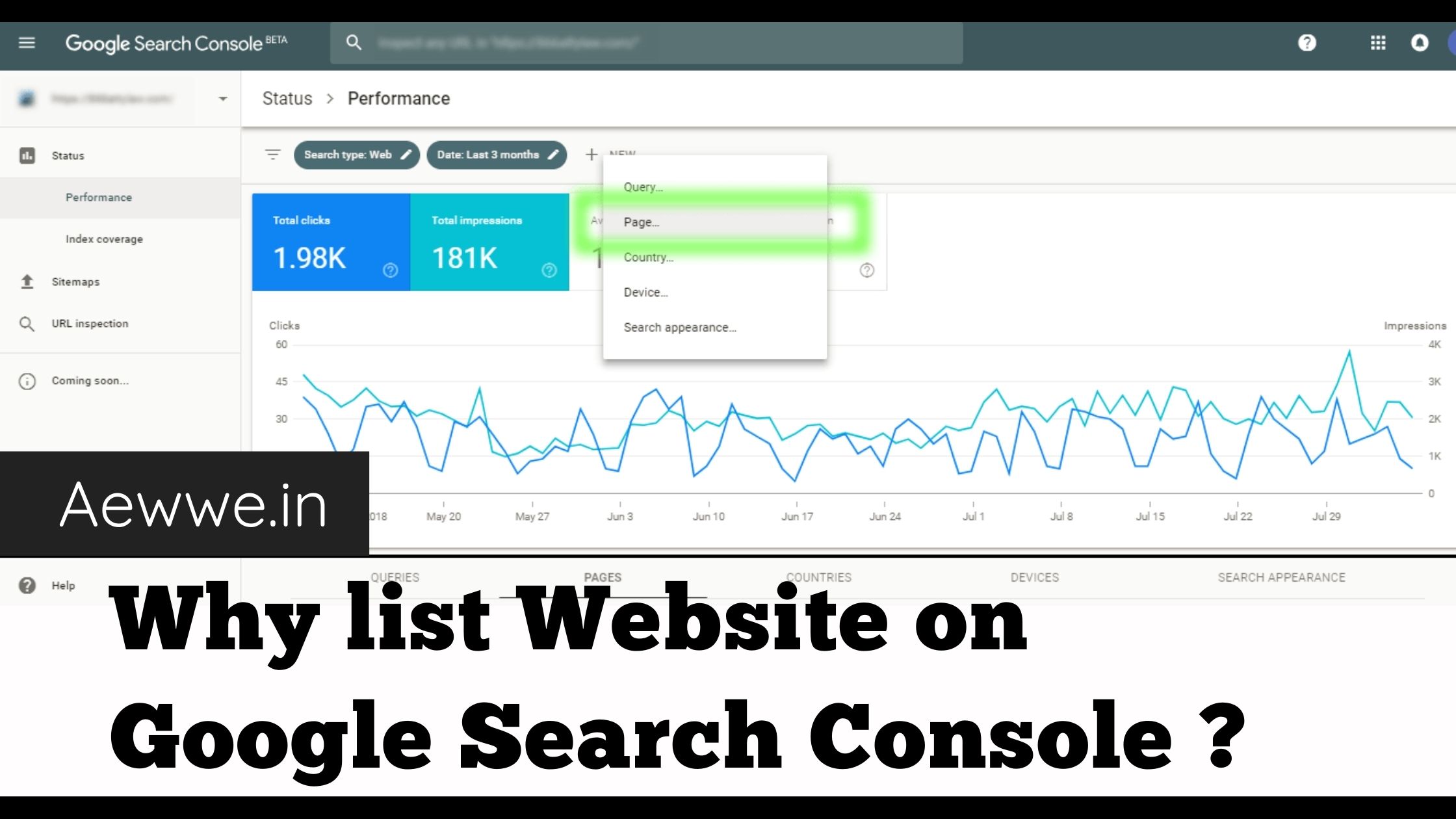SSL Certificate for Website Error ”Not Secure” with HTTPS both WordPress and Blogger
There are over 100 million websites on web, most of are unique while most of them are made for some unethical purposes . Some websites are even copy of other websites which difficult to identify separate from original . Also , some websites are posed to data threats to the users as non-secure websites store personal or crucial data of the user and use it for unethical purposes . To help users or visitors know what level of protection and data security provided on a website Https as a mark of security is placed in the domain of the website .
SSL Certificates and Https redirection are different , mostly they are confused with one another . SSL Certificates provides assurity to the users for data security of the visitor and the user from any attempt for data steal while Https redirection to any website provides a remark to the search engine about the security and safety of the website to be further ranked on the engines for visitors .
[lwptoc]
Https redirection and SSL Certification is important for any website to be crawled and looked for by a viewer . HTTP is available for all domain platforms WordPress and Blogger as it has nothing to do with the hosting part but it assures the authencity and registration of the domain with a reputed domain service provider.
What is Website Https:// SSL Certificate ?
To understand , checkout any website like hubspot.com you will see a lock pattern on the Url as you go on to the URL bar in your browser . The ‘ Connection is Secure ‘ is a authenticated message from the SSL Certificate of the website that the website you searched and opened is free from any malware or problems . You can access the website with security and no data breach or data steal of the user from the computer device will take place on such website .
It has been marked as a tool to identify secured websites to use on Internet . Website Https SSL also assures safety of website and its content to search engines to know what content has been offered in the website and if it is safe to the user or visitor or not if the search engine recommends the content .
In the technical sense , an SSL Certificate is a encryption tool for the user to encrypt exchange of data and information between user and website. The certificate ensures safety of use of passwords , data cards , debit or credit cards on the website.
Must Read : How to Get Finance Against your Old Property in India ?
Why website shows ‘ Not Secure ‘ on loading ?
For new website creators or bloggers , the most common issue to focus comes of ‘ Not Secure ‘ error that website shows in the URL bar on each load-up . The problem is not linked to any particular browser or any particular user , it is linked with the installation of SSL Certificates on the website to help visitors and search engines know that website is safer to use .
The error ‘ Not secure ‘ on Https shows that currently your website is loading on a normal Http :// URL and not on Https :// which means SSL certificates need a fix on your website to be installed or added with some tool online .
How to fix ‘ Not Secure ‘ or ‘ https error ‘ on Website ?
SSL Certificates are offered by numerous hosting service and domain service providers online . SSL Certificates in a similar way compared to a hosting or a domain plan is to be purchased annually or for a longer duration . These SSL Certificates are to be installed onto the Cpanel of the website or a third party tool can be used to fix the Https or non-secure error on the website .
Also , Non-Secure or https :// error occurs when the SSL Certificates used on the website are either obsolete or have either expired . SSL Certificates can be renewed with the hosting or domain service provider . Websites with WordPress cpanel or blogger websites hosted and created on blogger.com comes with a ready made SSL certificate which need to be activated during creation of the website .
Must Read : Qualification , Work and Search for Financial Manager Jobs in US
Placing Https:// on WordPress or Blogger Domains
For website hosting and domain on WordPress platform , an easy way to fix or include a free SSL Certificate to the website is that you can use a third party tool to install SSL Certificate . These third party tools without extreme knowledge of coding helps a website creator to install SSL Certificate on the website for free.
Some online tools that you can use for free SSL Certificates :
1 . Cloudflare
2. Free SSL Plugin for Worpress
3. Zero SSL
4. SSL ZEN WordPress Plugin
For Bloggers creating their website on blogger platform can add https to their domain for free without any additional tool or script . To add SSL on blogger :
- Open Blogger dashboard .
- Go to left Panel > then ‘ Settings ‘
- Right Side check for ‘ HTTPS Availability – Yes or No
- Click Yes
- Submit
The domain will automatically be loaded onto https each time your visitor check the website .
SSL Expire ! What to do ?
For websites with higher traffic, it becomes important to have a high security panel or SSL Certificate encryption on to the data of website . These SSL Certificates are to be purchased from top hosting or domain service providers like Godaddy.com , bigrock.com , hostinger.com etc .
After a specified date , the SSL provided by service provider is expired and need to be renewed . The most preffered option to get your SSL Certificate re-establised go on to Godaddy or Hostinger SSL Certificates you can buy a new plan or you can use another account created on Cloudflare to have a year of SSL for free with more protection options to website .
Must Read : Start Thrift Store in Australia 2022
Hope , the discussion about SSL Certification of website was informative and interesting for you. If you have any queries related to this post then do share your feedback comments down in the comment section below .